开发者接口
用户可自定义功能模块在Metro主题风格桌面显示的样式。例如:设置Metro桌面显示一个1*2大小且有背景图的栅格
示例代码
import java.util.Map;
import com.actionsoft.bpms.commons.portal.skins.notifier.PortletNotificationMessage;
import com.actionsoft.bpms.commons.portal.skins.notifier.PortletNotifierInterface;
import com.actionsoft.bpms.server.UserContext;
/***
* 设置Metro桌面显示一个1*2大小且有背景图的栅格
* @author ActionSoft
*
*/
public class MetroPortletNotifierTest implements PortletNotifierInterface{
@Override
public PortletNotificationMessage flash(UserContext arg0, Map<String, String> arg1) {
PortletNotificationMessage message = new PortletNotificationMessage();
//设置栅格大小
message.setMetroBoxType(PortletNotificationMessage.METRO_BOX_1X2);
//message.setBubble("10"); //用户设置栅格右上角数量提示
//设置显示内容,该设置信息会覆盖setBubble("10")数量提示
message.setContent("<div style='width:410px;height:200px; background:url(../apps/com.actionsoft.apps.skins.metro/img/bg_004.jpg)'></div>");
return message;
}
@Override
public String getMetroBoxType() {
//设置栅格大小
return PortletNotificationMessage.METRO_BOX_1X2;
}
}
注册类
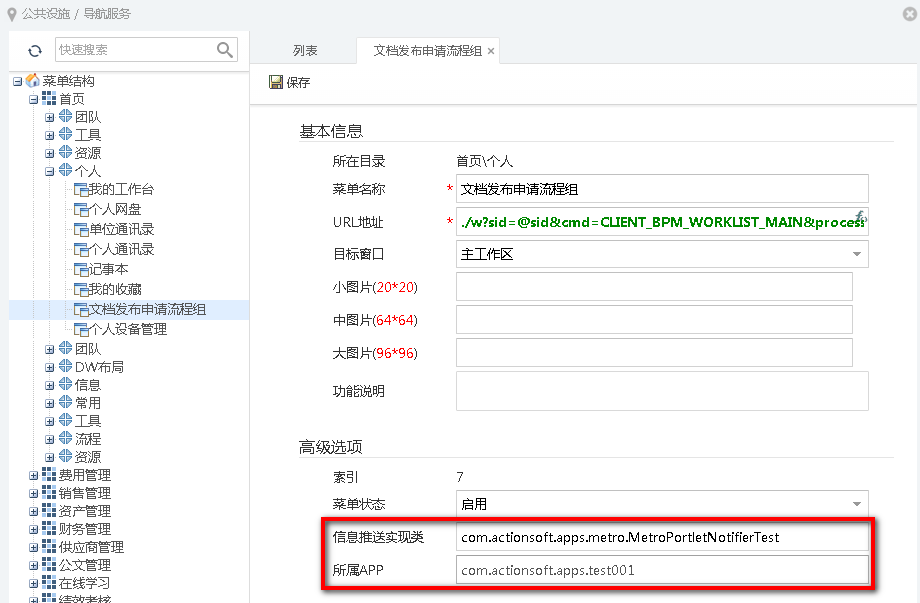
效果图

java类注册的所在功能菜单必须被某应用关联,即该菜单所属App不能为空。

Seven

010-62962343-690

liujx@actionsoft.com.cn
感谢您对该文档的关注!如果您对当前页面内容有疑问或好的建议,请与我联系。如果您需要解答相关技术问题请登录AWS客户成功社区