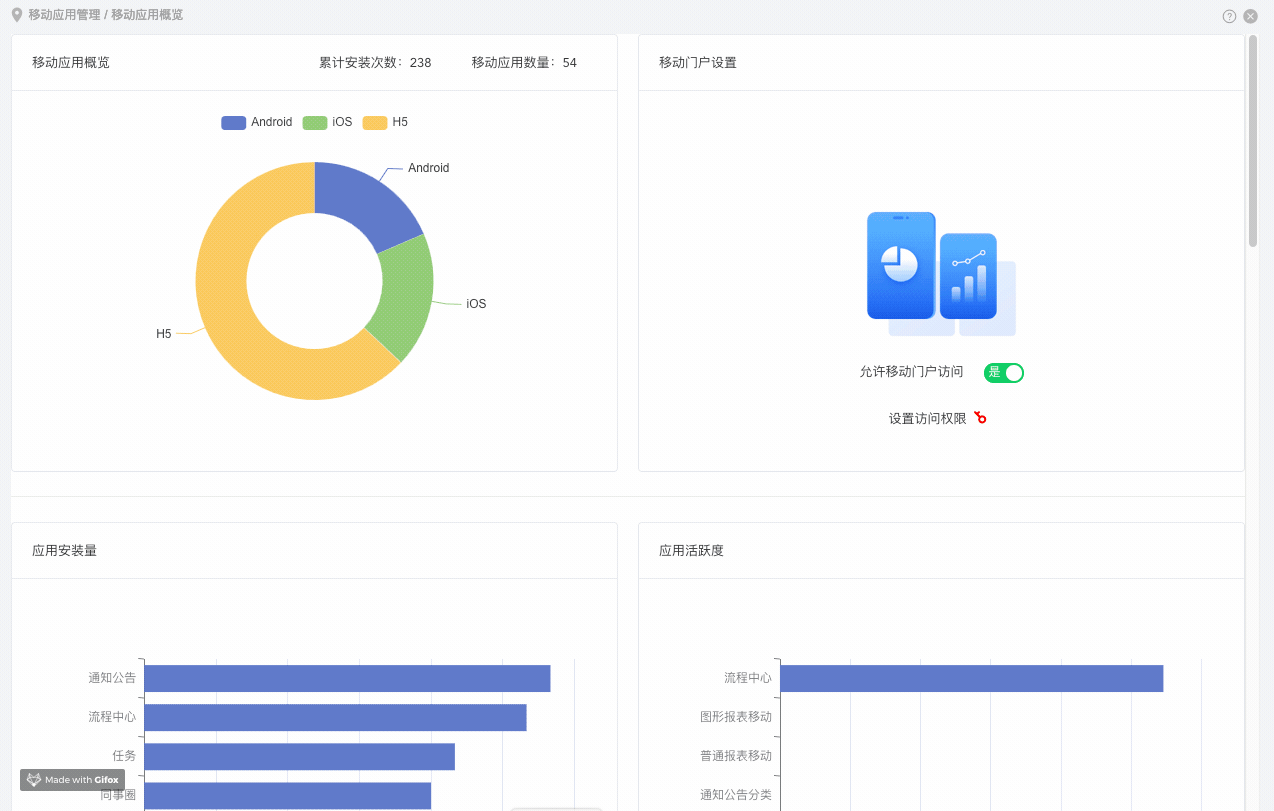移动应用概览
可从宏观上查看AWS EMM整个系统安装的移动应用数量及各移动应用在移动设备安装的次数,同时可以对移动门户的访问权限进行管理。
设置移动门户访问权限
步骤:
- 首先将访问权限设为"是"
- 点击后面的小钥匙按钮,弹出权限设置对话框
- 选择数据,点击"确定"按钮,完成权限设置
- 如果不设置移动门户权限,所有人可以访问移动门户
有关移动门户请参见https://docs.awspaas.com/emm/aws-pass-portal-user-manual-emm/index.html

Seven

010-62962343-690

liujx@actionsoft.com.cn
感谢您对该文档的关注!如果您对当前页面内容有疑问或好的建议,请与我联系。如果您需要解答相关技术问题请登录AWS客户成功社区