- 前言
- 1. 简介
-
2.
流程事件
- 2.1. PROCESS_BEFORE_CREATE
- 2.2. PROCESS_AFTER_CREATE
- 2.3. PROCESS_START
- 2.4. PROCESS_SUSPEND
- 2.5. PROCESS_RESUME
- 2.6. PROCESS_BEFORE_COMPLETE
- 2.7. PROCESS_AFTER_COMPLETE
- 2.8. PROCESS_BEFORE_TERMINATE
- 2.9. PROCESS_AFTER_TERMINATE
- 2.10. PROCESS_BEFORE_CANCEL
- 2.11. PROCESS_AFTER_CANCEL
- 2.12. PROCESS_BEFORE_DELETE
- 2.13. PROCESS_AFTER_DELETE
- 2.14. PROCESS_BEFORE_REACTIVATE
- 2.15. PROCESS_AFTER_REACTIVATE
- 2.16. PROCESS_ACTIVITY_ADHOC_BRANCH
- 2.17. PROCESS_FORM_BEFORE_LOAD
- 2.18. PROCESS_FORM_AFTER_LOAD
- 2.19. PROCESS_FORM_GRID_FILTER
- 2.20. PROCESS_BEFORE_RESTART
- 2.21. PROCESS_AFTER_RESTART
- 3. 节点通用事件
- 4. 人工任务专有事件
- 5. 子流程任务专有事件
- 6. 流程表单事件
- 7. 流程全局事件
- 8. 附录
- 9. 文档历史记录
- Published using GitBook
如何开发流程事件?
- 本地安装有DEV版AWS PaaS开发环境(有关开发工具参见https://docs.awspaas.com/reference-guide/aws-paas-mvc-reference-guide/ide/README.html )
- 继承事件编程接口,完成代码开发
- 将jar打包到该App的资源目录(install/%appId%/lib)
- 选择事件类型之后,自动查找该类型对应的实现类
- 测试流程执行,在IDE调试代码
注册事件
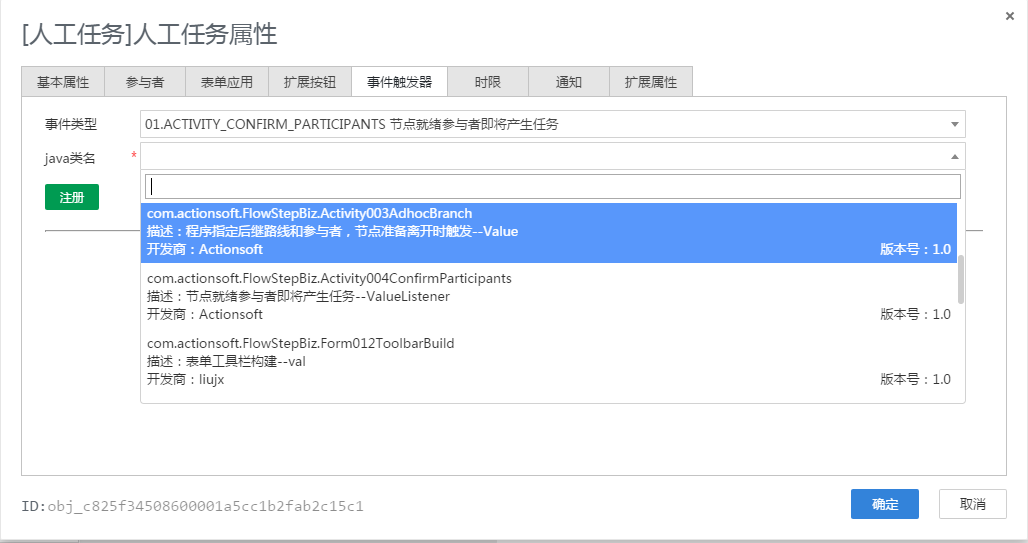

事件触发器显示java类规则
- 根据类中继承的抽象类进行匹配
- 下拉列表的展示内容:类名,描述,版本号,开发商
- 读取类的成员变量信息,自动生成扩展属性。key值格式:事件名_类名_成员变量名
- 运行时刻使用填写的值给成员变量赋值
- 支持已经注册的类的刷新动作,用于成员变量有变化时初始化扩展参数。
成员变量
- 事件触发器类提供成员变量的定义,运行时刻,会使用对应的值进行初始化,目前支持类型:String、Date、Integer、Long、Double、Boolean
使用成员变量功能要求AWS平台版本不低于6.2.12.0925版本。
示例代码
package com.actionsoft.FlowStepBiz;
import java.util.Date;
import com.actionsoft.bpms.bpmn.engine.core.delegate.ProcessExecutionContext;
import com.actionsoft.bpms.bpmn.engine.listener.ExecuteListener;
public class Form006AfterSave extends ExecuteListener {
@Override
public String getDescription() {
// TODO Auto-generated method stub
return "测试用例";
}
@Override
public String getProvider() {
// TODO Auto-generated method stub
return "ActionSoft";
}
@Override
public String getVersion() {
// TODO Auto-generated method stub
return "1.0";
}
//事件触发器类的成员变量定义开始----------
private int num = 0;
private Date date = new Date();
private long long1 = (long) 12;
private double double1 = 12.2;
private boolean flag = true;
private String name = "";
public String getName() {
return name;
}
public void setName(String name) {
this.name = name;
}
public int getNum() {
return num;
}
public void setNum(int num) {
this.num = num;
}
public Date getDate() {
return date;
}
public void setDate(Date date) {
this.date = date;
}
public long getLong1() {
return long1;
}
public void setLong1(long long1) {
this.long1 = long1;
}
public double getDouble1() {
return double1;
}
public void setDouble1(double double1) {
this.double1 = double1;
}
public boolean isFlag() {
return flag;
}
public void setFlag(boolean flag) {
this.flag = flag;
}
//事件触发器类的成员变量定义结束----------
@Override
public void execute(ProcessExecutionContext ctx) throws Exception {
info("事件被触发-->" + ctx.getProcessInstance());
}
}
成员变量扩展属性展示

Debug断点调试代码
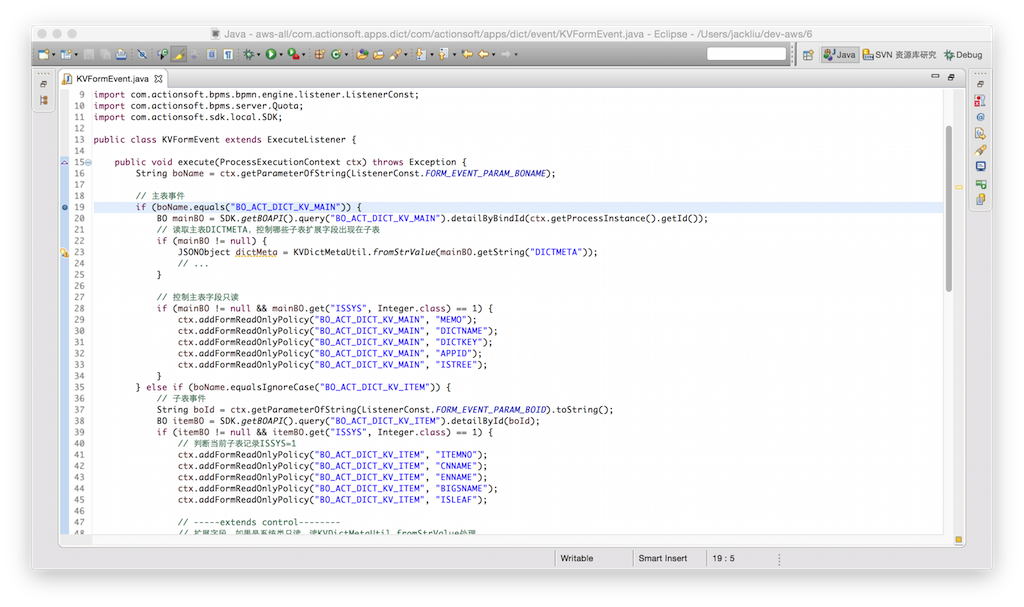

Seven

010-62962343-690

liujx@actionsoft.com.cn
感谢您对该文档的关注!如果您对当前页面内容有疑问或好的建议,请与我联系。如果您需要解答相关技术问题请登录AWS客户成功社区