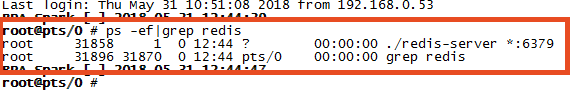配置Redis服务
安装
执行tar -zxvf redis-3.2.11.tar.gz解压Redis安装文件,然后执行cd redis-3.2.11命令进入解压后的目录,执行make命令进行编译安装。 出现长段安装信息,最后显示如下图表示安装成功。
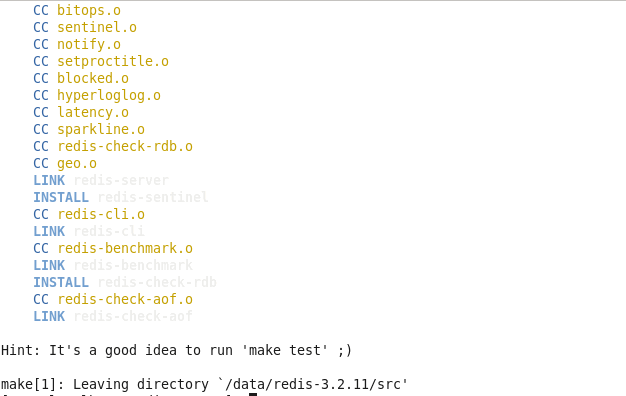
因为redis采用的是Linux gcc编译命令安装方式,因此要求服务器必须安装GCC编辑器,在线安装命令
yum install -y gcc g++ gcc-c++ make
配置
配置 /redis-3.2.11/redis.conf文件
- 注释掉
bind 127.0.0.1 - 将
protectd-mode值修改为no - 将
daemonize值修改为yes
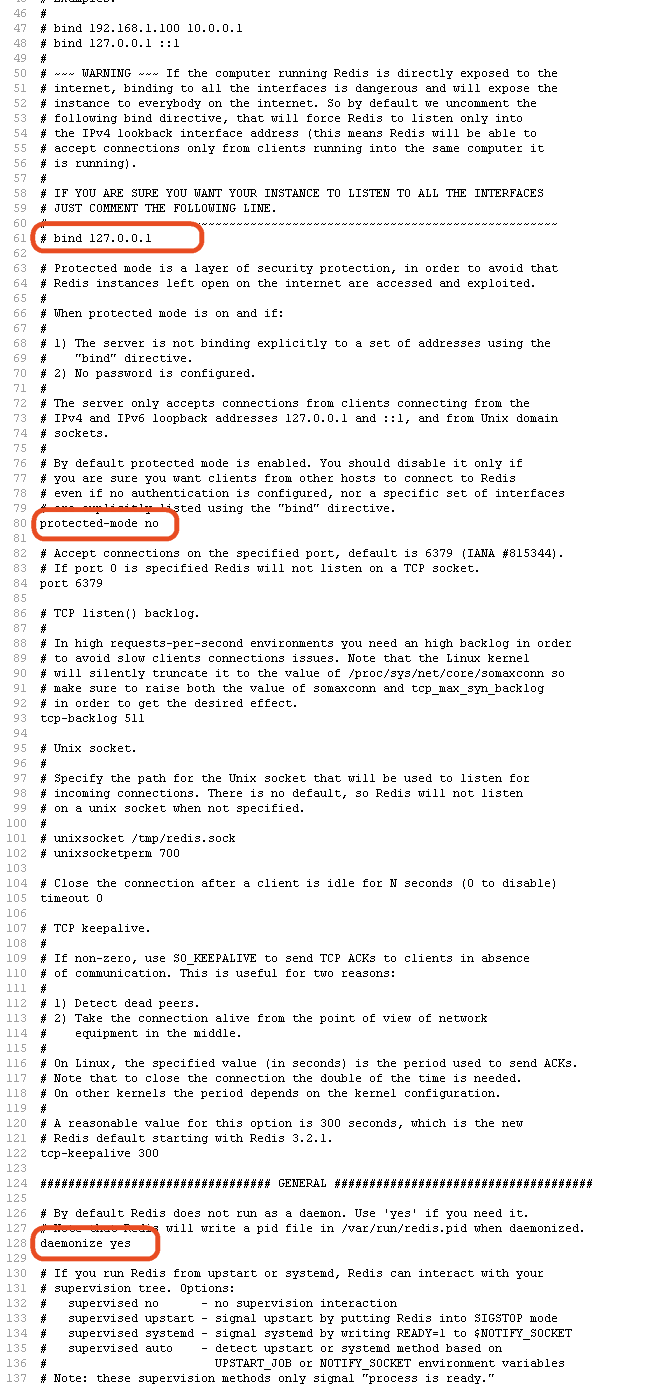
启动
cd进入/redis-3.2.11/src目录,执行./redis-server ../redis.conf命令启动Redis服务。Redis服务默认端口为6379,如下图表示启动成功
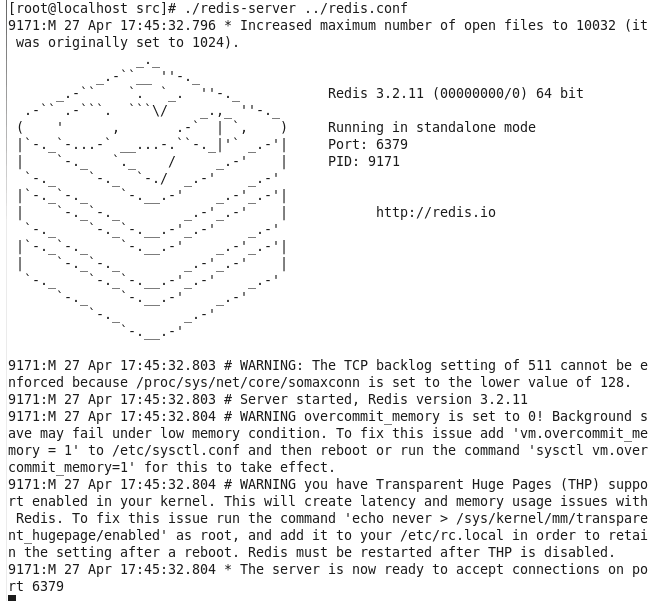
部分系统启动不会输出如上图信息,可通过在终端输入
ps -ef|grep redis命令,如果有相应进程,则表示启动成功
开机自启动设置
首先将
redis-3.2.3/utils目录下的redis_init_script脚本拷贝到/etc/init.d下 修改名字为rediscp redis_init_script /etc/init.d/redis编辑一下
redis文件,添加一段注释在文件头部位置vi redis#!/bin/sh # Simple Redis init.d script conceived to work on Linux systems # as it does use of the /proc filesystem. # chkconfig: 2345 90 10 # description: Redis is a persistent key-value database到这个我们需要拷贝一下
redis.conf文件到/etc/redis目录下mkdir /etc/redis cp redis.conf /etc/redis/6379.conf编辑一下
6379.conf文件,将daemonize的no值改成yes保存退出,用chmod修改该文件权限
chmod +x /etc/init.d/redis chkconfig redis on
redis_init_script文件的redis启动路径需替换为实际路径,不正确会出现No such file or directory错误
启动警告处理
1.当启动服务时出现如下警告信息时,请在/etc/sysctl.conf文件中增加如下配置
# 配置内容
vm.overcommit_memory = 1
et.core.somaxconn = 1024
# 启动警告信息
WARNING overcommit_memory is set to 0! Background save may fail under low memory condition.
To fix this issue add 'vm.overcommit_memory = 1' to /etc/sysctl.conf and then reboot or run
the command 'sysctl vm.overcommit_memory=1' for this to take effect.
WARNING: The TCP backlog setting of 511 cannot be enforced because
/proc/sys/net/core/somaxconn is set to the lower value of 128.
2.当启动服务时出现如下警告信息时,请在/ect/rc.local文件中增加如下配置
# 配置内容
echo never > /sys/kernel/mm/transparent_hugepage/enabled
# 启动警告信息
WARNING you have Transparent Huge Pages (THP) support enabled in your kernel.
This will create latency and memory usage issues with Redis. To fix this issue run the
command 'echo never > /sys/kernel/mm/transparent_hugepage/enabled' as root, and add it to
your /etc/rc.local in order to retain the setting after a reboot. Redis must be restarted
after THP is disabled.
有关Redis安装配置的更多信息请参见http://www.redis.net.cn/tutorial/3503.html